Elavon with QBO QuickBooks® Integration via Good Funds Gateway
Automate Your Accounting with Real-Time, Irrevocable Payments
 To streamline and modernize business cash
flow by integrating Elavon's trusted payment solutions with
QuickBooks® (QBO) via our Good Funds Gateway—delivering secure,
real-time transactions with automated reconciliation for every
industry.
To streamline and modernize business cash
flow by integrating Elavon's trusted payment solutions with
QuickBooks® (QBO) via our Good Funds Gateway—delivering secure,
real-time transactions with automated reconciliation for every
industry.
TodayPayments.com empowers modern
businesses with a unified payment infrastructure—connecting Elavon’s
secure payment gateway with QuickBooks® (QBO) through our
proprietary Good Funds Gateway. We position ourselves as the go-to
platform for real-time, automated, and irrevocable payment
processing across online, mobile, and in-person environments.
See
the features
QuickBooks® ACH, Cards, FedNow and Real-Time Payments
- Payment processing for all QuickBooks desktop, Pro, Premier, Enterprise and also QBO QuickBooks Online Our software is designed for simplicity and ease-of-use.
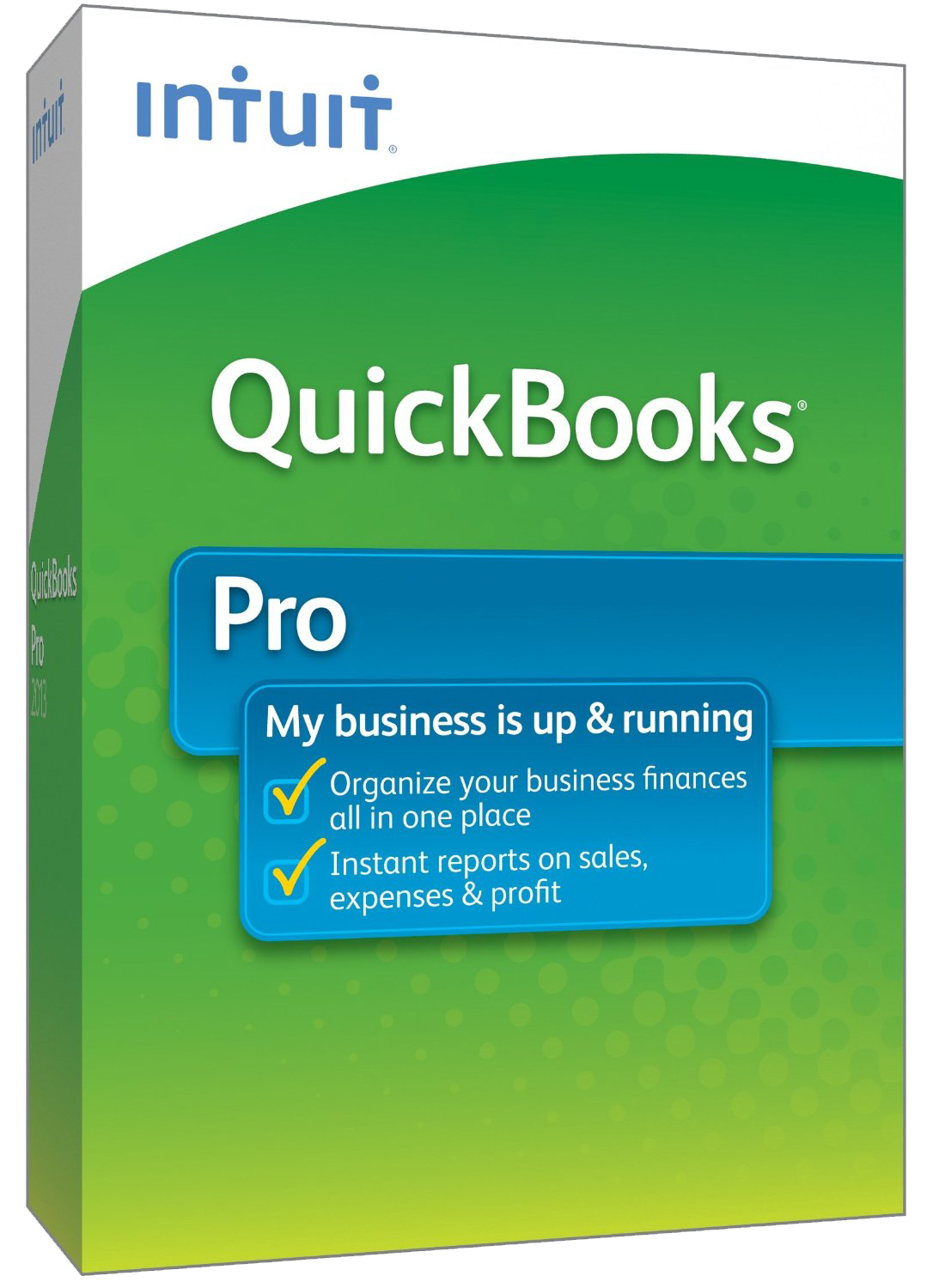
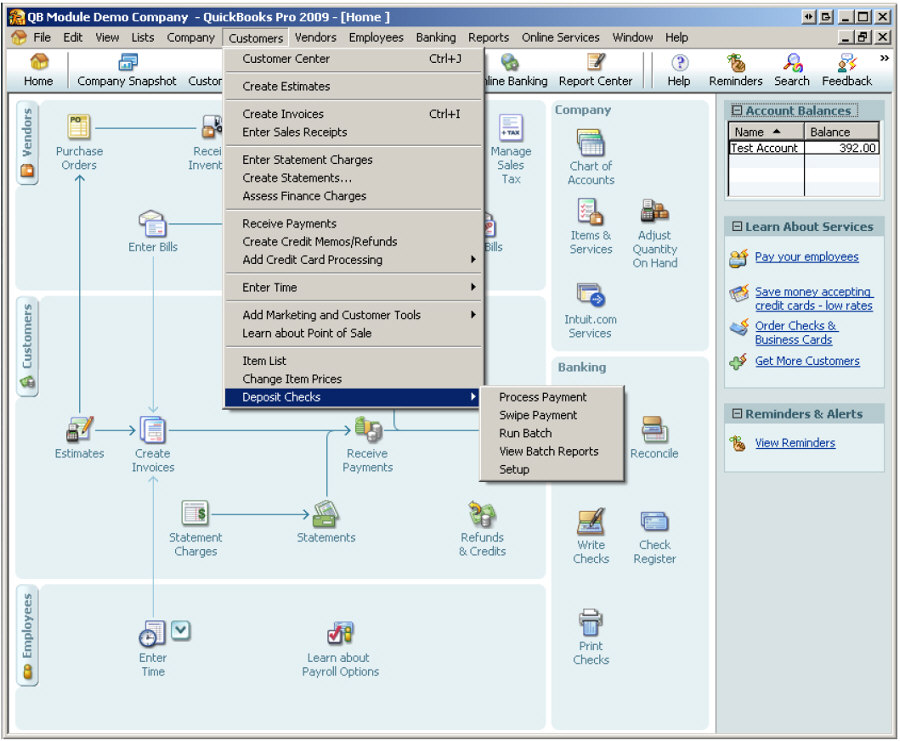
- ~ Automate Account Receivable Collection
- ~ Automate Account Payable Payments
- ~ One-time and Recurring Debits / Credits
Secure QB Plugin payment processing through QuickBooks ® specializes in the origination of moving money electronically.
Ask about our special:
Instant Text Payments
Parameters, Attributes, Benefits, and Features
Parameters
- Payment Processor: Elavon (secure and PCI-compliant)
- Accounting Platform: QuickBooks® Online (QBO)
- Integration Channel: Good Funds Gateway (custom plugin/API)
- Payment Types: FedNow®, RTP®, ACH, credit cards, and mobile wallets
- Settlement Time: Real-time or same-day (based on rail selected)
- Industries Supported: Retail, medical, subscription, B2B, professional services, and more
Attributes & Features
✅ Real-Time Payments with Automated QuickBooks® Sync
Good Funds Gateway allows Elavon payments to automatically sync into QuickBooks® QBO, giving your accounting team real-time visibility into cleared transactions without manual entry.
✅ Multi-Rail Flexibility: FedNow®, RTP®, ACH, and Cards
Whether you’re invoicing clients via ACH or accepting in-store credit card transactions, Elavon’s integration with Good Funds Gateway ensures all payments post directly to your QBO ledgers—accurately and instantly.
✅ Guaranteed Good Funds and Irrevocability
Unlike traditional ACH payments that may take days and can be revoked, our solution offers real-time, irrevocable payment posting—boosting cash flow certainty for your business.
✅ Seamless Reconciliation Across All Payment Types
Every transaction—whether online, mobile, or POS—automatically matches to corresponding invoices or general ledger entries inside QuickBooks® Online.
✅ PCI-Compliant, Secure Gateway Hosted by Elavon
Reduce compliance burdens by using Elavon’s secure, PCI-compliant payment environment while enjoying total QBO automation through TodayPayments.com.
✅ Full Compatibility with eCommerce Platforms and Mobile Apps
Easily connect Shopify, WooCommerce, BigCommerce, or your mobile POS to the same Elavon account linked to QuickBooks® via Good Funds Gateway—keeping your entire payment infrastructure unified and scalable.
Business Benefits
- “Elavon with QBO QuickBooks® accounting software integration through Good Funds Gateway delivers secure, real-time payment reconciliation that eliminates delays, errors, and manual bookkeeping tasks.”
- “Using Good Funds Gateway, merchants benefit from irrevocable payment posting—ensuring they receive certified good funds immediately with no risk of chargebacks or returned items.”
- “This integration empowers service-based and retail businesses to process payments in-person, online, and via text while automatically recording them in QuickBooks® in real-time.”
- “With Elavon’s hosted payment pages and tokenized processing, businesses can accept payments from any device, anywhere, and have every transaction mapped to QBO accounts.”
Use Cases
- Retailers can link Elavon terminals to QuickBooks® and get same-day reconciliation for every card swipe.
- Contractors and freelancers can send text-based payment requests and watch them auto-match to open invoices in QBO.
- Subscription companies can set up recurring payments that feed into QBO without user intervention.
- Medical offices can collect co-pays via mobile wallet and have them post directly to their patient billing accounts in QuickBooks®.
To integrate QuickBooks Online (QBO) with FedNow Service and Real-Time Payments (RTP) using SecureQBPlugin.com, and to use monikers or alias names (such as email addresses, phone numbers, or unique IDs) for instant text payments, follow these steps:
Steps for Integration
1. Set Up SecureQBPlugin.com
- Create an Account:
- Go to SecureQBPlugin.com and create an account.
- Follow the instructions to connect your QBO account to SecureQBPlugin.com.
- Install the Plugin:
- Download and install the SecureQBPlugin on your system.
- Follow the setup instructions to ensure the plugin is correctly integrated with your QBO account.
2. Configure Alias-Based Payments with FedNow and RTP
- Register Alias Names:
- Register alias names (email addresses, phone numbers, unique IDs) with your financial institution or payment hub that supports FedNow and RTP.
- Ensure these aliases are linked to the correct bank accounts.
- Setup Payment Hubs:
- Choose a payment hub that supports alias-based transactions with FedNow and RTP (e.g., Zelle, Venmo, or other supported platforms).
- Integrate this hub with SecureQBPlugin.com.
3. Configure SecureQBPlugin.com for Alias Payments
- Enable Alias Payments:
- In SecureQBPlugin.com, navigate to the payment settings.
- Enable the option to use alias names for payments.
- API Integration:
- Ensure SecureQBPlugin.com is set up to use APIs for instant payments.
- Obtain API keys and necessary credentials from your financial institution or payment hub.
- Link with QBO:
- Use SecureQBPlugin.com to link QBO with your payment hub.
- Ensure the integration supports the use of alias names for initiating and receiving payments.
4. Creating and Sending Payment Requests
- Generate Invoices in QBO:
- Create an invoice in QBO as usual.
- Ensure the invoice includes an option for alias-based payments.
- Send Instant Payment Requests:
- Through SecureQBPlugin.com, send payment requests using the registered alias names (email, phone number, or unique ID).
- The plugin will use the payment hub to send secure payment requests via text or email.
5. Processing Payments
- Payer Actions:
- The payer receives the payment request and authorizes the payment using their alias.
- The payment hub processes the transaction instantly.
- Real-Time Updates:
- SecureQBPlugin.com updates QBO in real-time when payments are made.
- The invoice status in QBO is automatically updated to “Paid,” and the payment is reconciled.
6. Automated Reporting and Compliance
- Real-Time Reporting:
- Use SecureQBPlugin.com to generate real-time sales tax and transaction reports in QBO.
- Ensure all transactions are accurately recorded and compliant with state and federal regulations.
- Scheduled Reports:
- Schedule automated sales tax reports to be sent to state agencies.
- Utilize third-party services like Avalara or TaxJar if needed for enhanced reporting and filing.
Example Workflow for Alias-Based Payments
- Invoice Creation:
- Generate an invoice in QBO with an option for alias-based payments.
- Instant Payment Request:
- SecureQBPlugin.com sends a payment request to the payer’s alias (e.g., email or phone number).
- Payer Approval:
- The payer authorizes the payment using their registered alias.
- Instant Fund Transfer:
- Funds are transferred instantly from the payer’s account to the business account.
- Automatic Reconciliation:
- QBO updates the invoice status to “Paid” and reconciles the payment in real-time.
Benefits
- Efficiency: Streamlines the payment process using easily recognizable aliases.
- Speed: Instant fund transfers improve cash flow.
- Security: Reduces the need to share sensitive bank details.
- Convenience: Provides a seamless payment experience for customers.
Activate Good Funds Integration Today
Your business deserves a faster, more reliable way to get paid and reconcile books. With TodayPayments.com, you unlock the power of Elavon’s secure processing, QuickBooks® automation, and Good Funds Gateway—a trifecta of payment excellence. Stop chasing down manual reports and start enjoying instant, irrevocable payment reconciliation from one dashboard.
������ Visit https://www.TodayPayments.com today to schedule your Good Funds Gateway activation and streamline every dollar that enters your business.
By following these steps, you can effectively integrate SecureQBPlugin.com with QBO and utilize FedNow and RTP services for instant alias-based payments, enhancing your payment processes and operational efficiency.
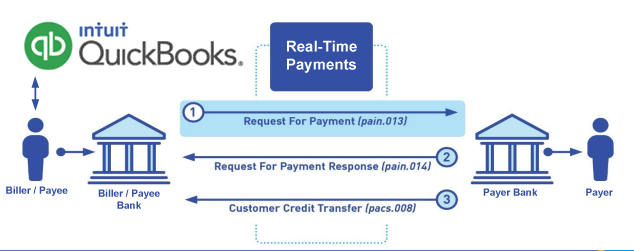
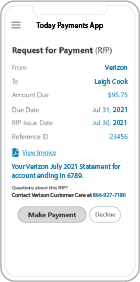 Call us, the .csv, text messaging and or .xml Request for Payment (RfP) file you need while on your 1st phone call! We guarantee our reports work to your Bank and Credit Union. We were years ahead of competitors recognizing the benefits of RequestForPayment.com. We are not a Bank. Our function as a role as an "Accounting System" in Open Banking with Real-Time Payments to work with Billers to create the Request for Payment to upload the Biller's Bank online platform. U.S. Companies need help to learn the RfP message delivering their bank. Today Payments' ISO 20022 Payment Initiation (PAIN .013) show how to implement Create Real-Time Payments Request for Payment File up front delivering message from the Creditor (Payee) to it's bank. Most banks (FIs) will deliver the message Import and Batch files for their company depositors for both FedNow and Real-Time Payments (RtP). Once uploaded correctly, the Creditor's (Payee's) bank continuing through a "Payment Hub", will be the RtP Hub will be The Clearing House, with messaging to the Debtor's (Payer's) bank.
Call us, the .csv, text messaging and or .xml Request for Payment (RfP) file you need while on your 1st phone call! We guarantee our reports work to your Bank and Credit Union. We were years ahead of competitors recognizing the benefits of RequestForPayment.com. We are not a Bank. Our function as a role as an "Accounting System" in Open Banking with Real-Time Payments to work with Billers to create the Request for Payment to upload the Biller's Bank online platform. U.S. Companies need help to learn the RfP message delivering their bank. Today Payments' ISO 20022 Payment Initiation (PAIN .013) show how to implement Create Real-Time Payments Request for Payment File up front delivering message from the Creditor (Payee) to it's bank. Most banks (FIs) will deliver the message Import and Batch files for their company depositors for both FedNow and Real-Time Payments (RtP). Once uploaded correctly, the Creditor's (Payee's) bank continuing through a "Payment Hub", will be the RtP Hub will be The Clearing House, with messaging to the Debtor's (Payer's) bank.
Our in-house QuickBooks payments experts are standing ready to help you make an informed decision to move your company's payment processing forward.
Pricing with our Request For Payment Professionals
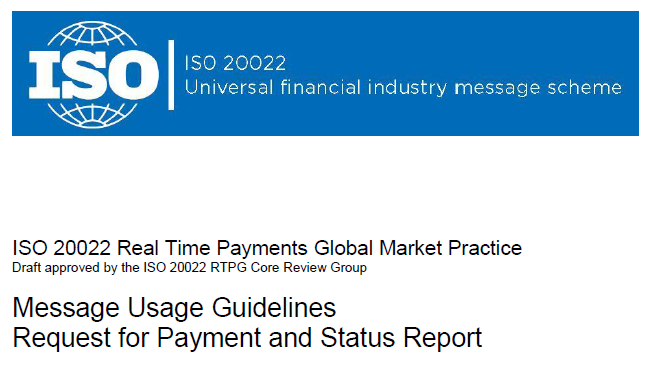
1) Free ISO 20022 Request for Payment File Formats, for FedNow and Real-Time Payments (The Clearing House) .pdf for you manually create "Mandatory" (Mandatory data for completed file) fields, start at page 4, with "yellow" highlighting. $0.0 + No Support
2) We create .csv or .xml formatting using your Bank or Credit Union. Using your invoice information database to create an existing Accounts Receivable file, we CLEAN, FORMAT to FEDNOW or Real-Time Payments into CSV or XML. Create Multiple Templates. You can upload or "key data" into our software for File Creation of "Mandatory" general file. Use either the Routing Number and Account Number for your Customers or use "Alias" name via Mobile Cell Phone and / or Email address.
Fees = $57 monthly, including Activation, Support Fees and Batch Fee, Monthly Fee, User Fee. We add your URI for each separate Payer transaction for additional Payment Methods on "Hosted Payment Page" (Request for file with an HTML link per transaction to "Hosted Payment Page" with ancillary payment methods of FedNow, RTP, ACH, Cards and many more!) + $.03 per Transaction + 1% percentage on gross dollar file,
3) Add integrating QuickBooks Online "QBO" using FedNow Real-time Payment using our Instant Text Payments system.
Fees Above 2) plus $29 monthly additional QuickBooks Online "QBO" formatting, and "Hosted Payment Page" and WYSIWYG
4) Above 3) plus Create "Total" (over 600 Mandatory, Conditional & Optional fields of all ISO 20022 Pain .013) Price on quote.
